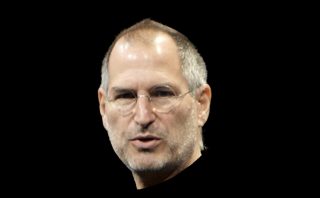Tiny Box, Huge Power
- Compact redesign: Shrunk down to a 5″ × 5″ footprint and weighing just ~1.5 lb—think Apple TV crossed with a Mac Studio with a slanted foot vent for airflow .
- Under the hood: Powered by a 10‑core CPU and 10‑core GPU, with unified memory starting at 16 GB—doubling the previous entry spec .
- Performance boost: It’s up to 6× faster than similarly priced PCs and delivers major gains over M1 and Intel minis—1.7× faster Excel calculations, 2× speech‑to‑text, 4.9× in Lightroom .
Ports & Connectivity
- Front-facing: Two USB‑C (USB3) and a 3.5 mm headphone jack.
- Back: Three Thunderbolt 4 ports (M4 Pro offers Thunderbolt 5), plus HDMI, Ethernet, and the power connector .
- Display powerhouse: Supports up to three external monitors (two 6K + one 5K) even on the base M4 .
Storage: Apple’s Price vs. 3rd‑party Savings
- Apple’s 2 TB upgrade: A jaw-dropping $800 price bump from 256 GB to 2 TB .
- Third-party solution: DIY-friendly M.2-style SSD swap is fully supported (official instructions exist), and a 2 TB module goes for ~$259–320—saving ~$550 ().
- Alternative via hub: Satechi’s Mac mini hub adds USB‑A, SD‑card reader and SSD slot for ~US$100; use a 4 TB NVMe for ~US$299 .
- External NVMe + TB4: Plug in a Samsung 990 Pro in Thunderbolt 4 enclosure to get 3,100 MB/s speed, cost-saving and flexible .
Memory Upgrade Journey
- Base model now ships with 16 GB RAM—huge improvement over M1’s 8 GB .
- Pro version supports up to 64 GB, with memory bandwidth up to 273 GB/s—ideal for AI, development, and video/3D workflows .
- After-purchase memory expansion isn’t possible—choose wisely before buying ().
Use Cases: Who Does It Serve?
- Home & Office: Fast, reliable, silent – perfect for multitaskers, video calls, content creation, coding or editing ().
- Creative pros with the Pro chip: Ray tracing, AI tasks, 3D rendering and heavy video projects shine with M4 Pro’s 14-core CPU and 20-core GPU .
- Hybrid workers: Its small size makes it easy to carry between home and office setup .
- Budget-conscious power users: Starting at ~$599 with 16 GB RAM and upgrade options makes it a versatile, high-value desktop .
Pro Tips & Tidbits
- Carbon-neutral first: The M4 mini is Apple’s first carbon-neutral Mac release .
- Thermal redesign: Venting is repositioned into the foot of the unit, massively improving efficiency .
- Apple Intelligence features: Includes built-in AI like writing tools, smarter Siri, and upcoming features like “Image Playground” .
- DIY upgrades official: Apple docs outline how to swap SSD via DFU and another Mac—just backup first .
- Hub-driven expansion: Satechi’s hub adds ports and room for SSD—great for pros needing local expansion .
Final Verdict
- Powerhouse in a neat package: From everyday users to pros, the M4 mini delivers class-leading performance.
- Plan your memory and storage before buying—that decision is permanent.
- Consider third-party or DIY solutions to avoid Apple’s storage premium.
- Great for hybrid setups thanks to its size and display flexibility.
- Pro-level option available with M4 Pro for those pushing into heavy workloads.
What’s your take? Have you upgraded your mini’s SSD already, or leaning toward M4 Pro? Drop a comment.
Contact me if you need help buying it – Link to buy on Amazon.in https://amzn.to/45XOAWl